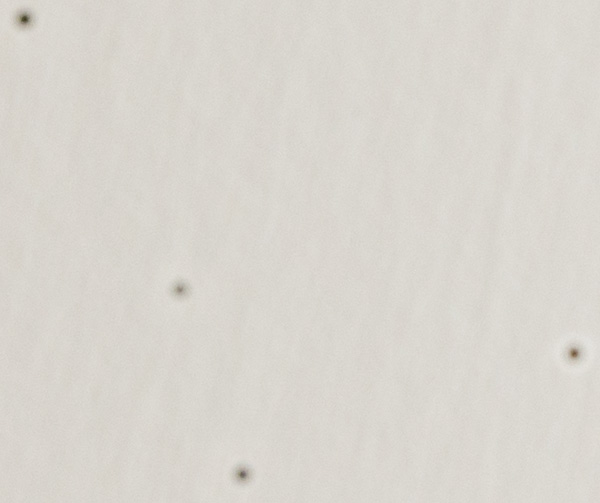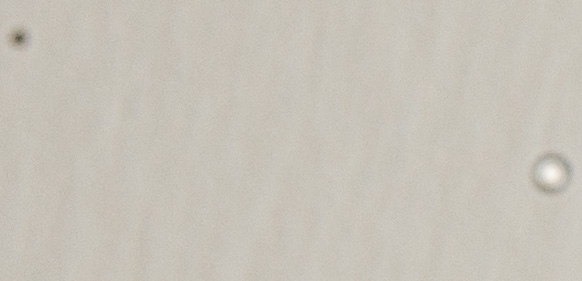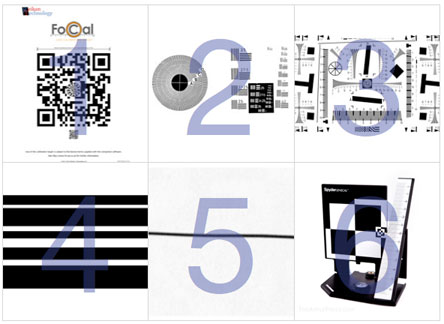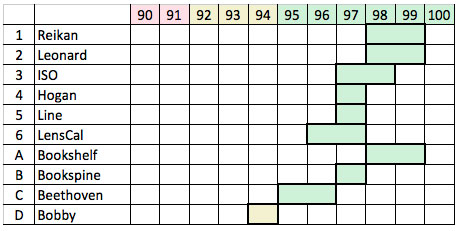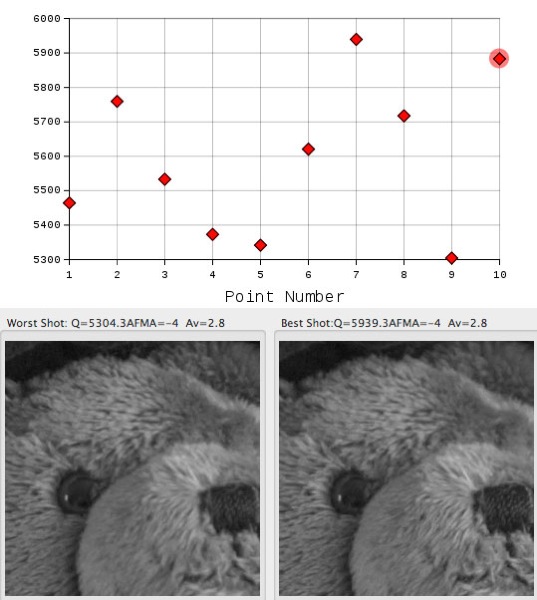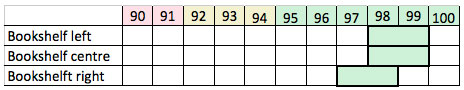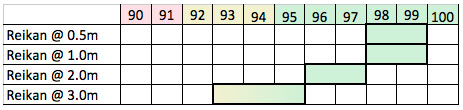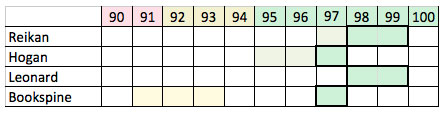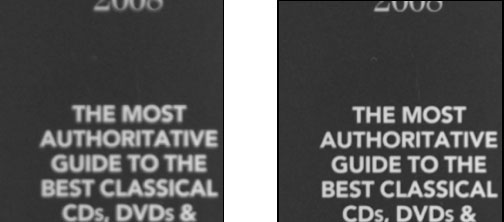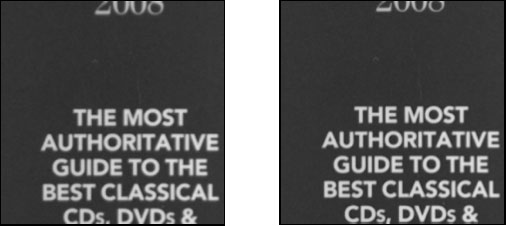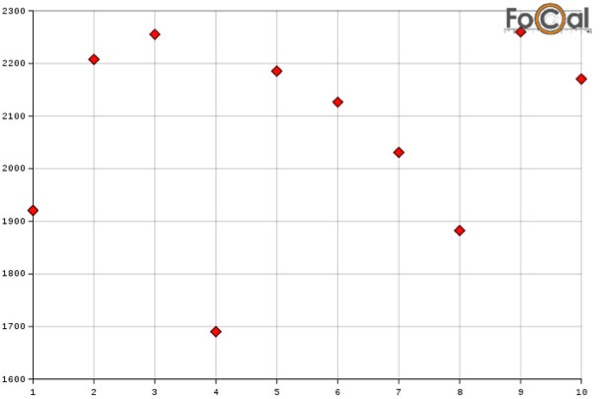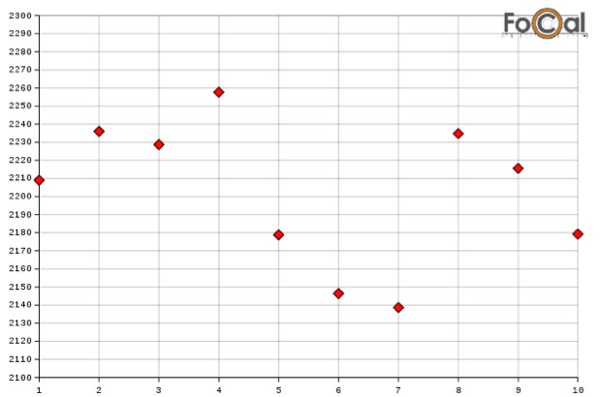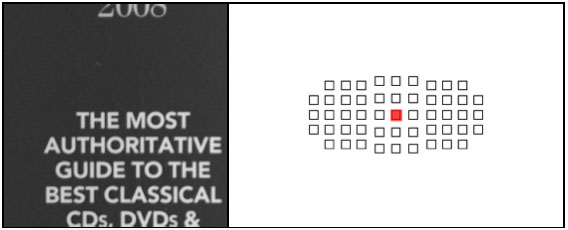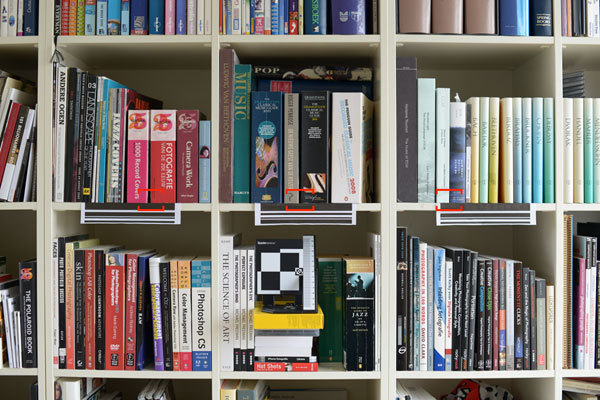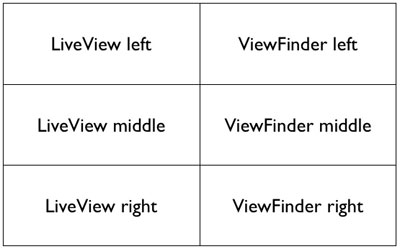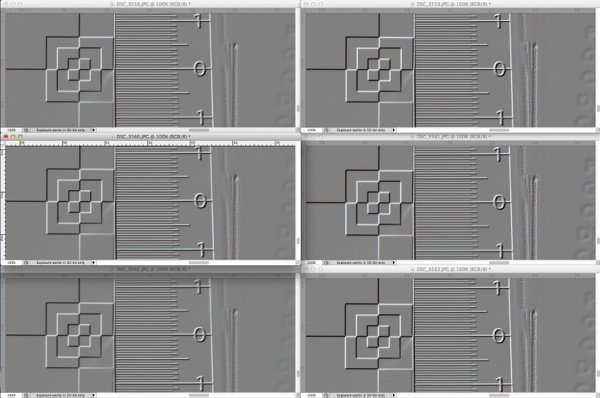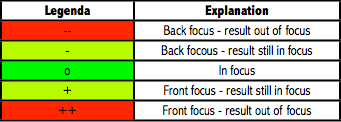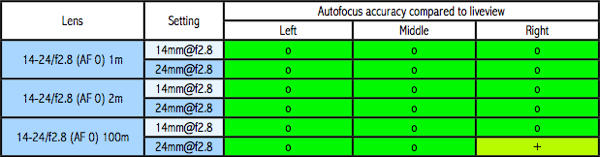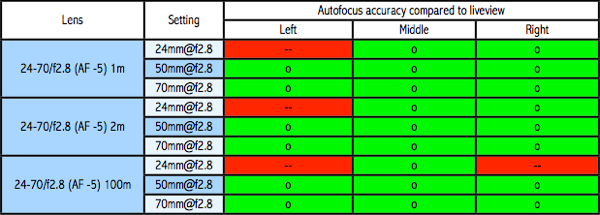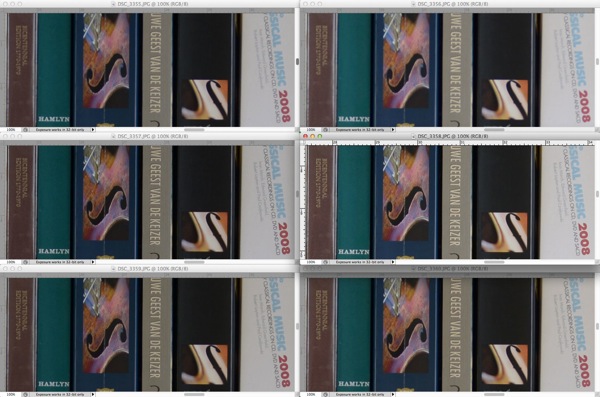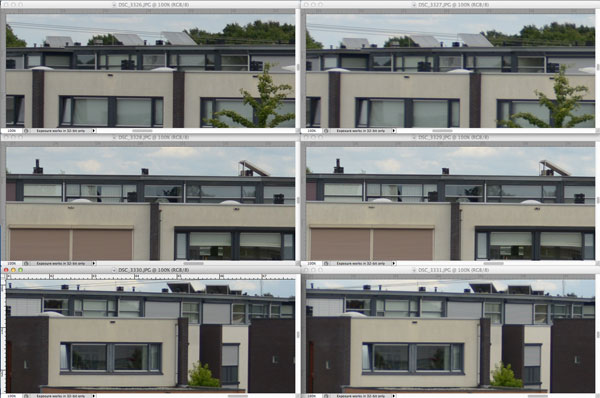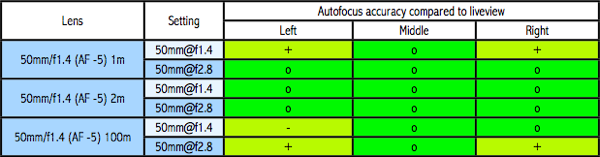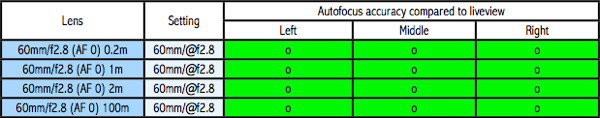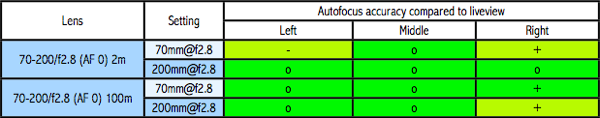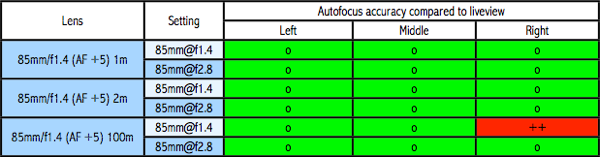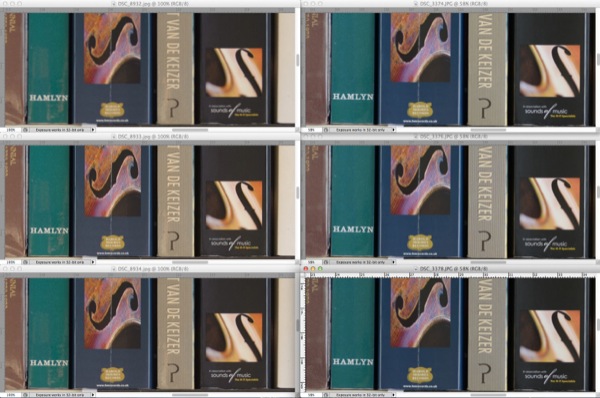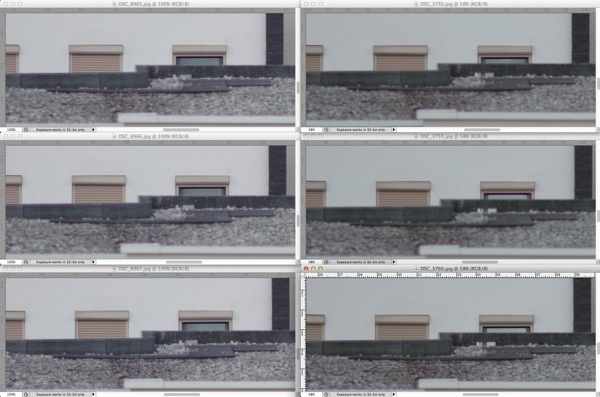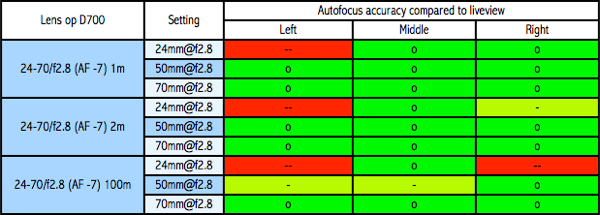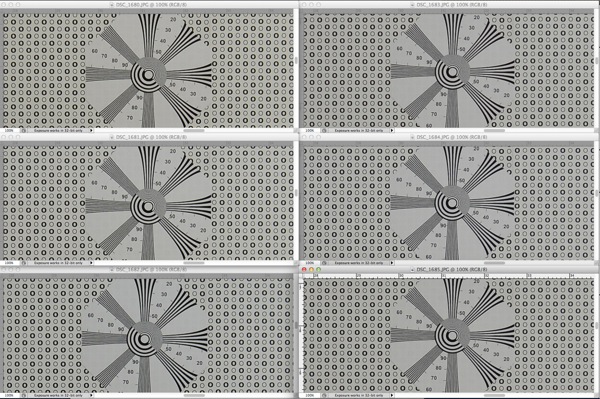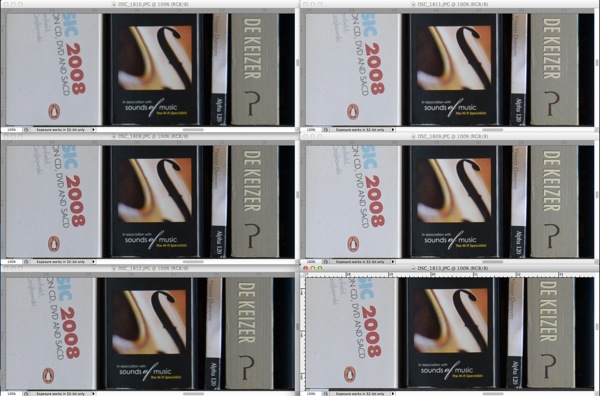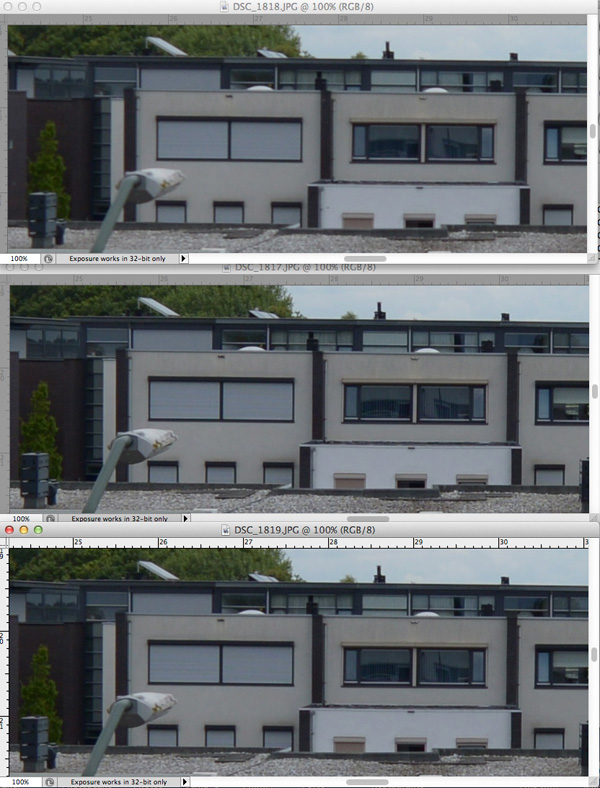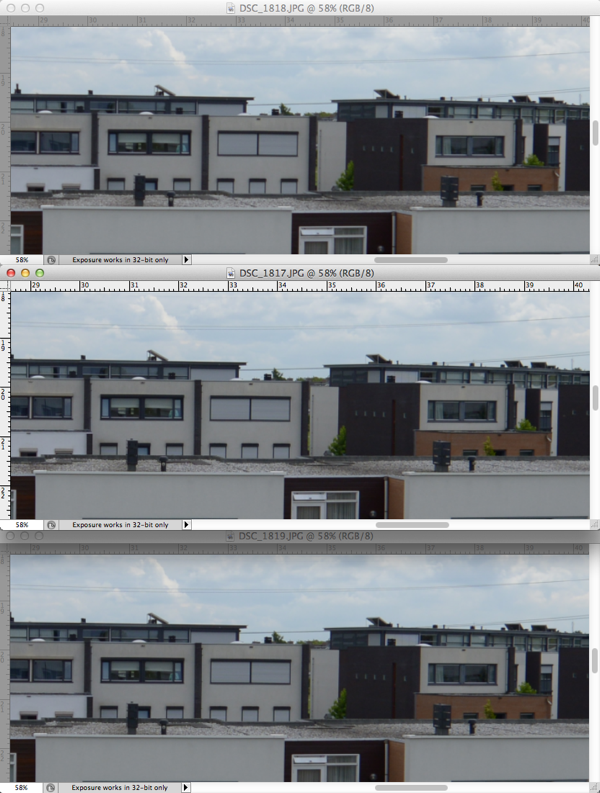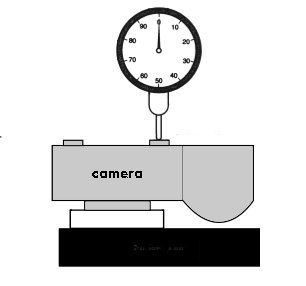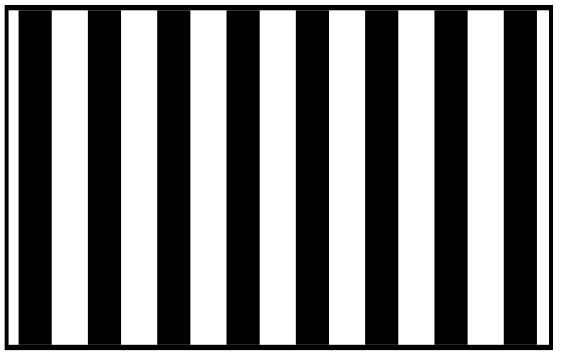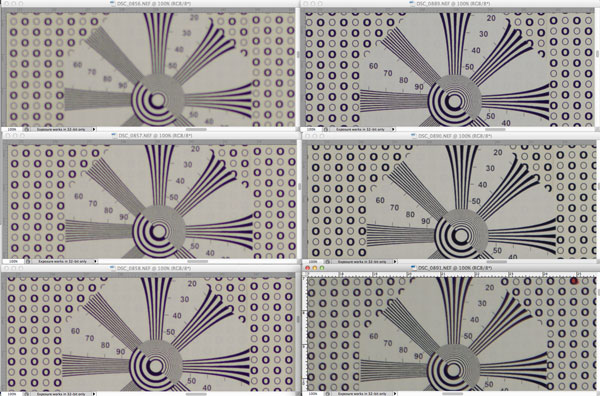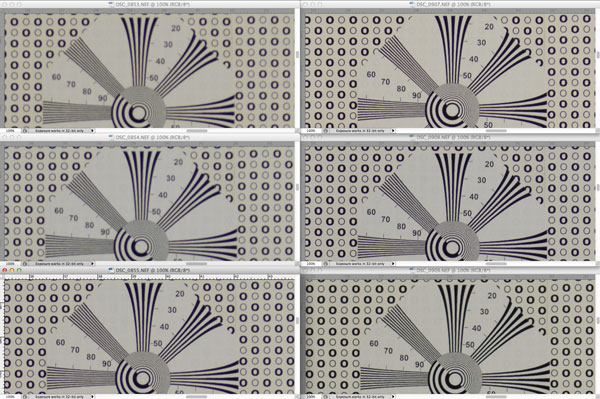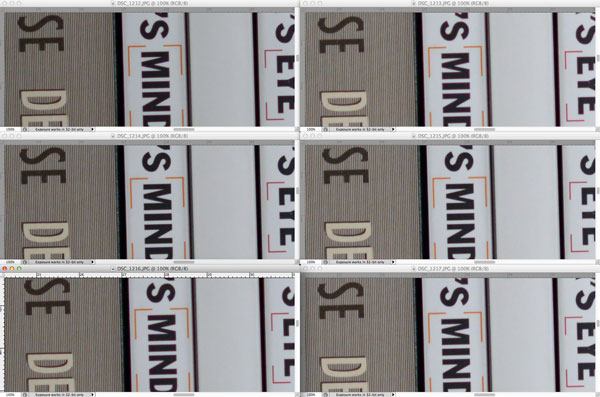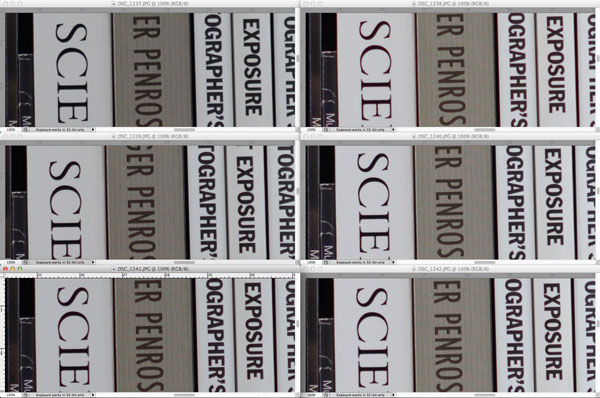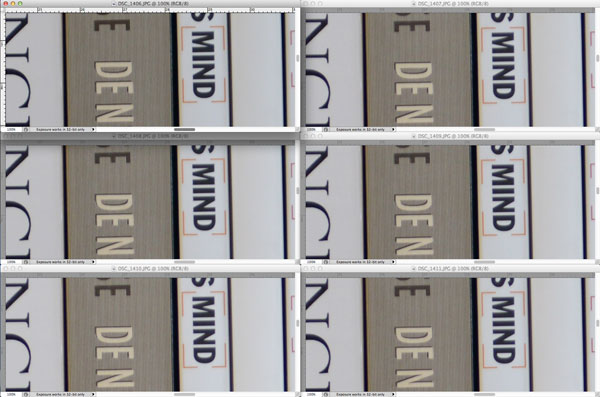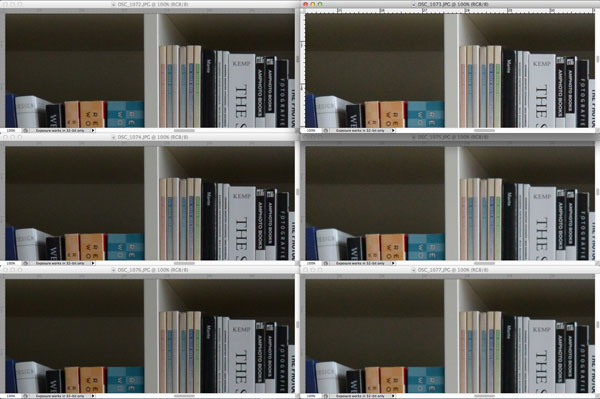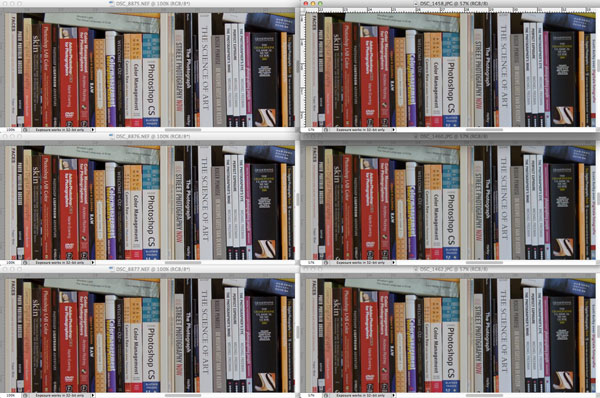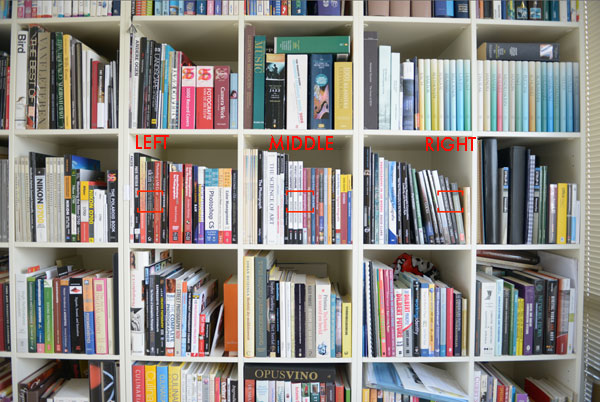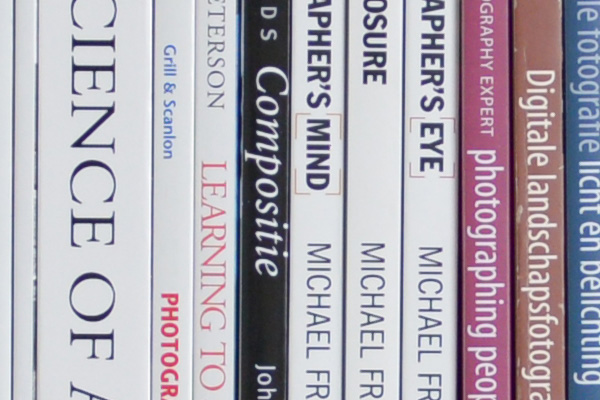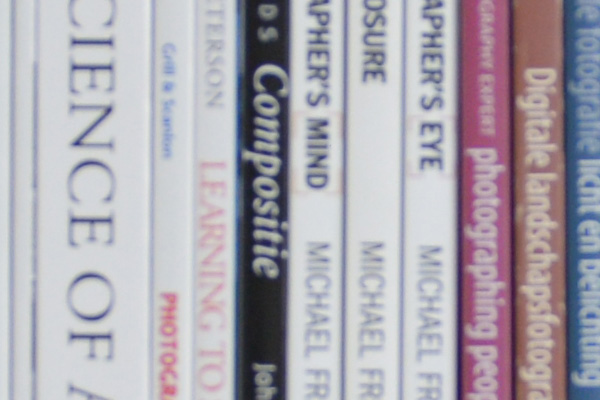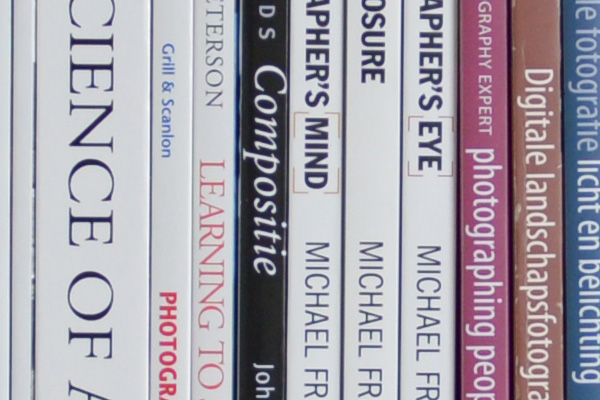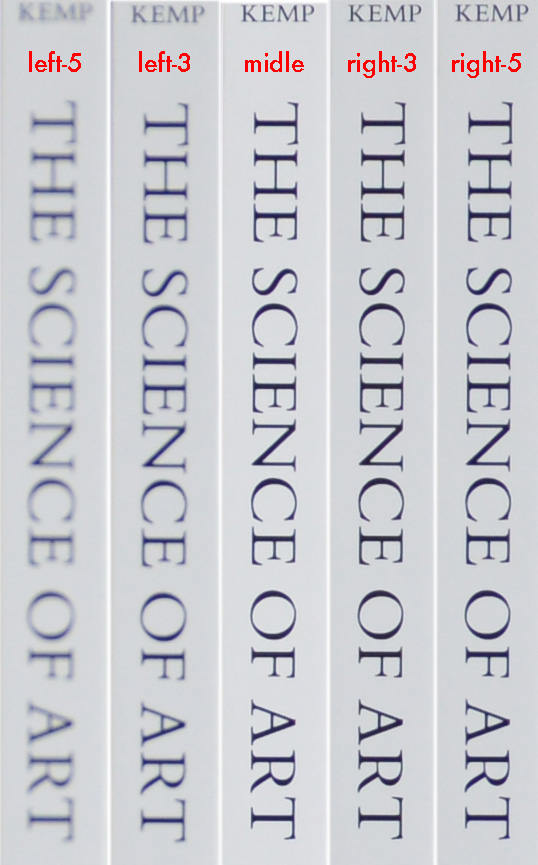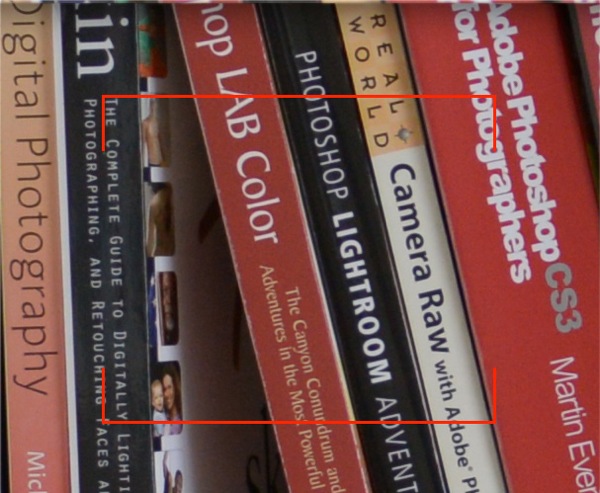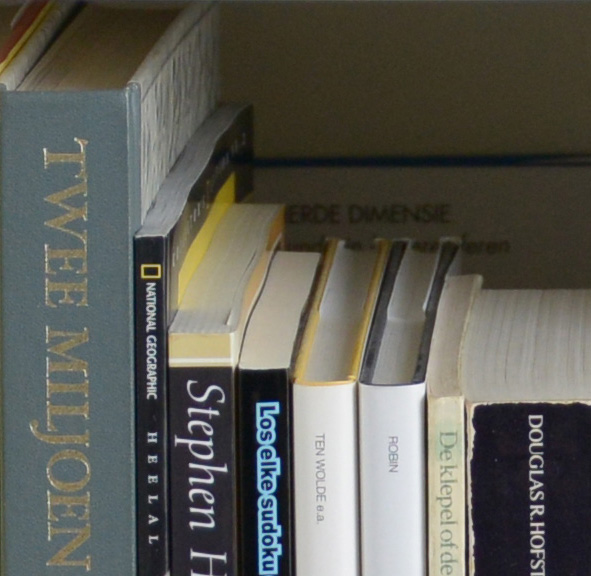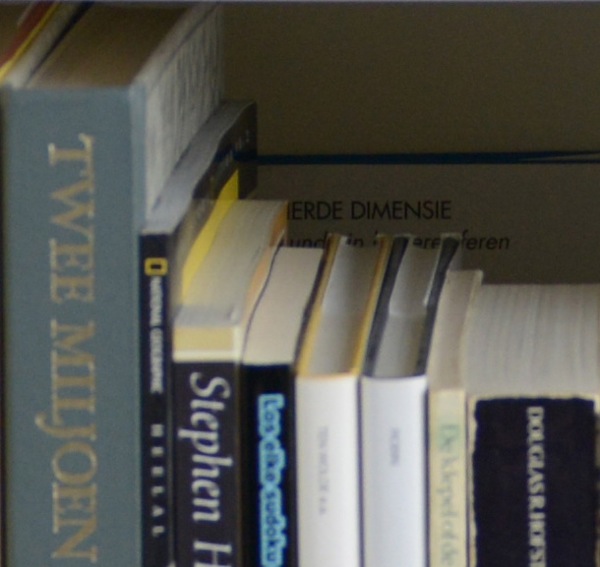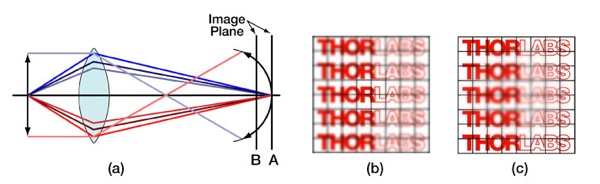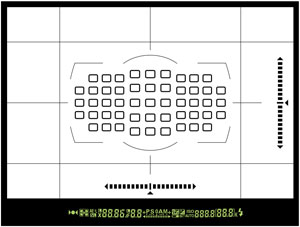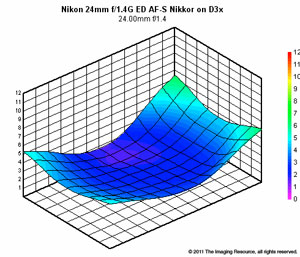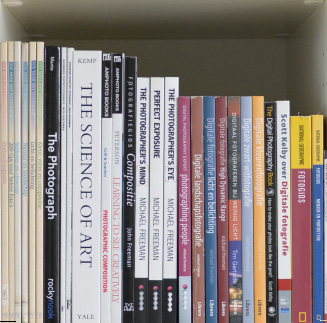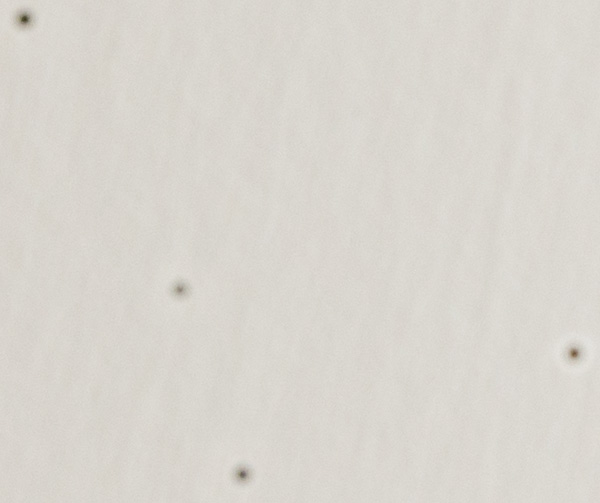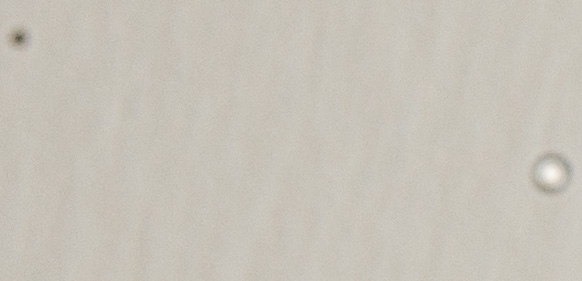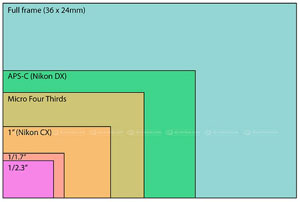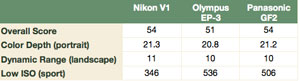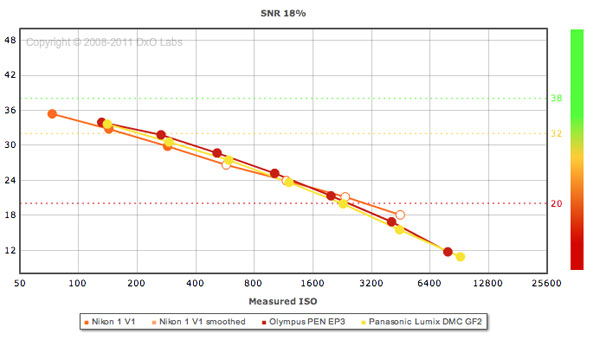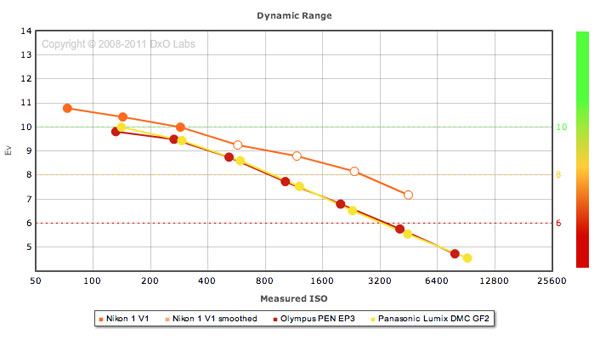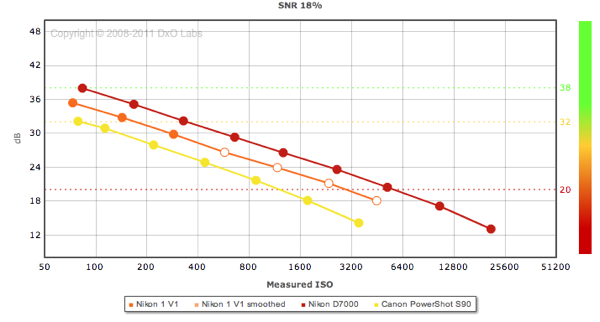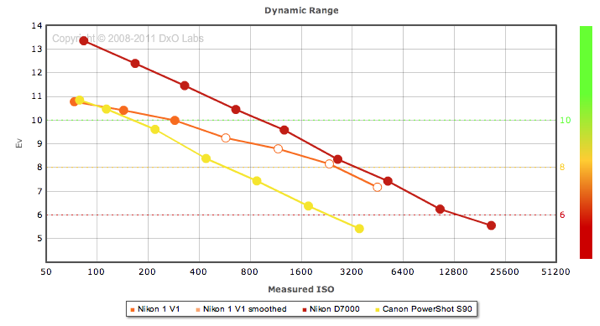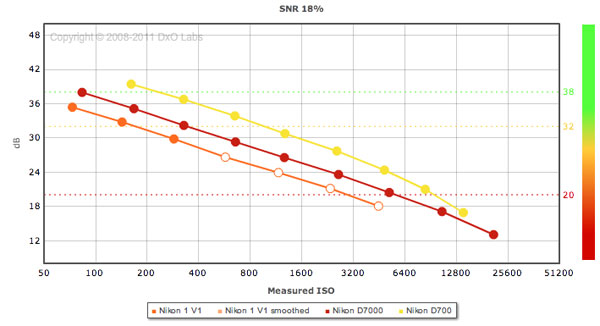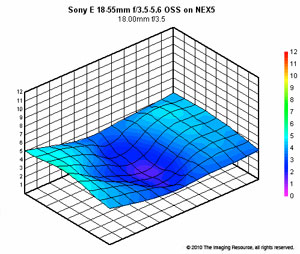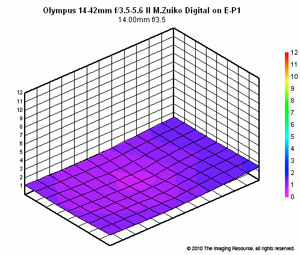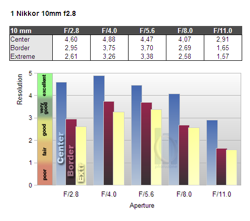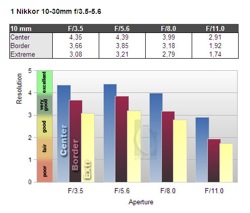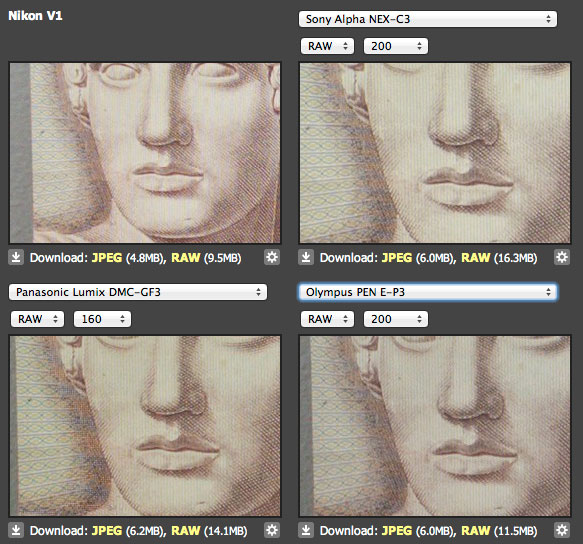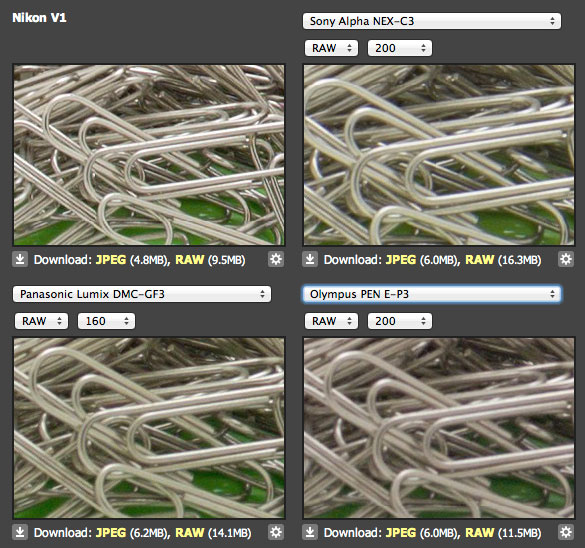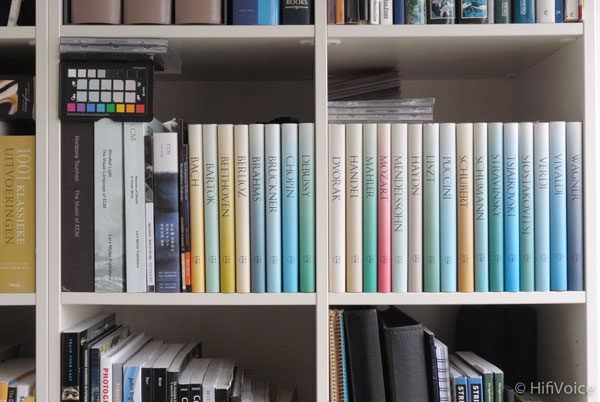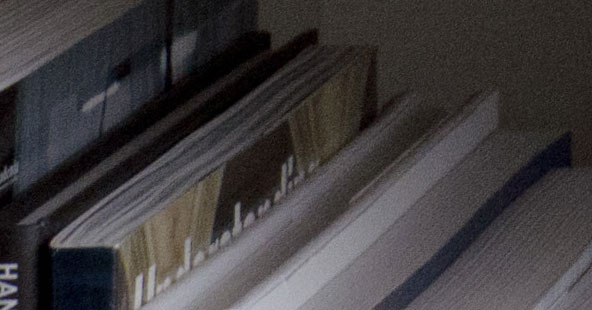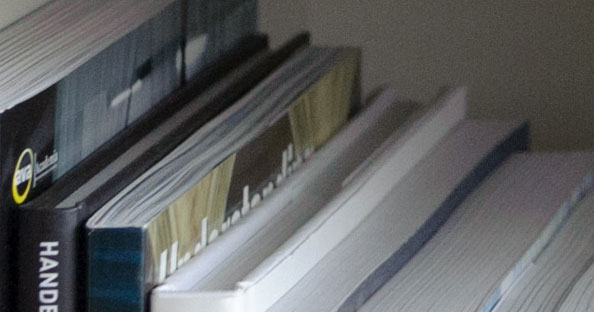1. Introduction
When I was making pictures with my brand new D800, I found out I got quite some mis-focused pictures compared to my other DSLR cameras (D70, D300, D700 and D7000). After a short investigation, and confirmed by reports on the web, it turns out that there are autofocus problems with the left field autofocus points with samples of the Nikon D800 and Nikon D4. In this post I’ll summarize my own experiences, and try to keep up with the latest insights in how Nikon will resolve the issue.
2. Observations
Simply put, if you make a picture using the optical viewfinder AND one of the left field focus points, the resulting picture is unsharp. The problem does not occur with any of the mid or right field focus points or when using live view for any of the focus points. The problem becomes better visible with wide-angle (<= 50mm) lenses, and when the object is at larger distances of a subject (> 1m).
I’ve made the problem visible by making several pictures of a bookshelf (made with a 24-70/2.8, in this specific case@24mm@f2.8 at about 1.4m distance, manual mode, 1/160, f2.8, autoISO, autoWB, JPG straight out of the camera). For these pictures the camera is fixed on a tripod at the same location, and only the AF point is changed. To get an idea where the middle, left-most and right-most focus points are situated, a full overview picture is shown below.
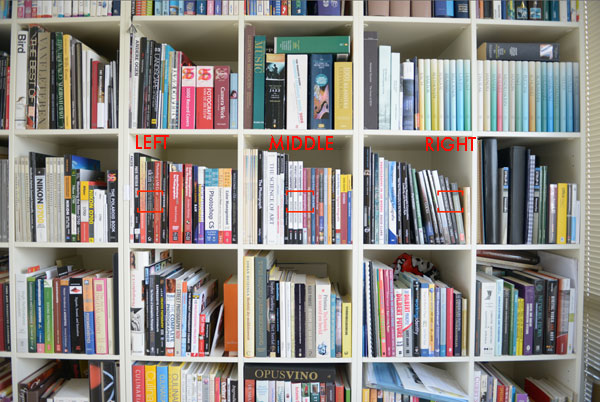
The following excerpts show a 100% crop from the above picture showing the sharpness achieved for different auto focus points:
MIDDLE auto focus point:
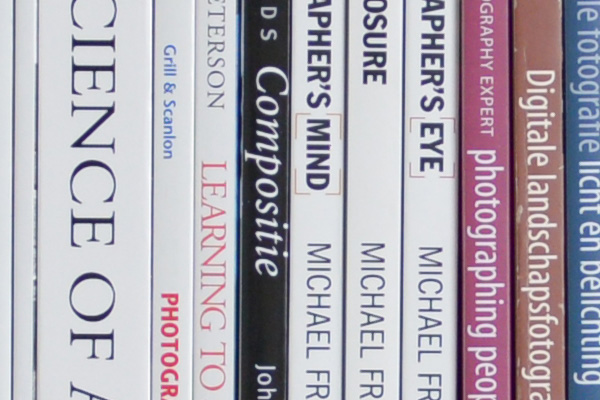
LEFTMOST (left_5) auto focus point:
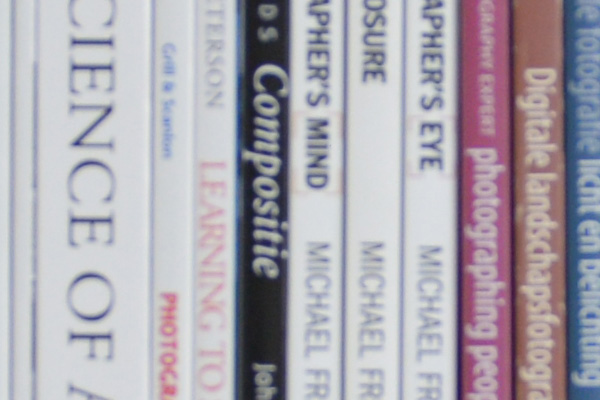
RIGHTMOST (right_5) auto focus point:
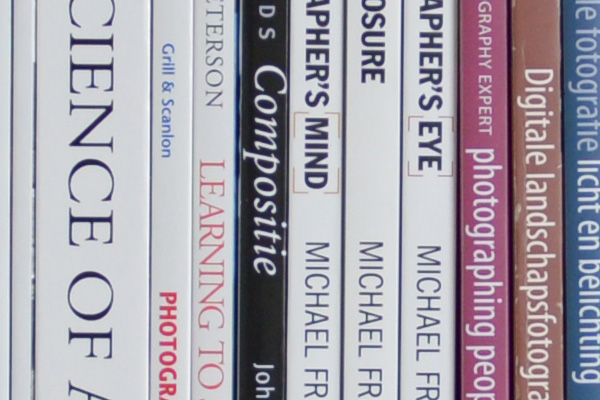
To give an idea how the sharpness changes when you move the focus point from left to right, see the assembled picture below. I’ve indicated the position of the focus point with the red text, where number 5 is the focus point furthest away from the centre focus point. As you can see from the picture, the sharpness remains constant going from the middle to the right focus point, but gets worse when going further from the middle to the left (small differences in color temperature and brightness are because autoISO and autoWB were enabled; not relevant for the test).
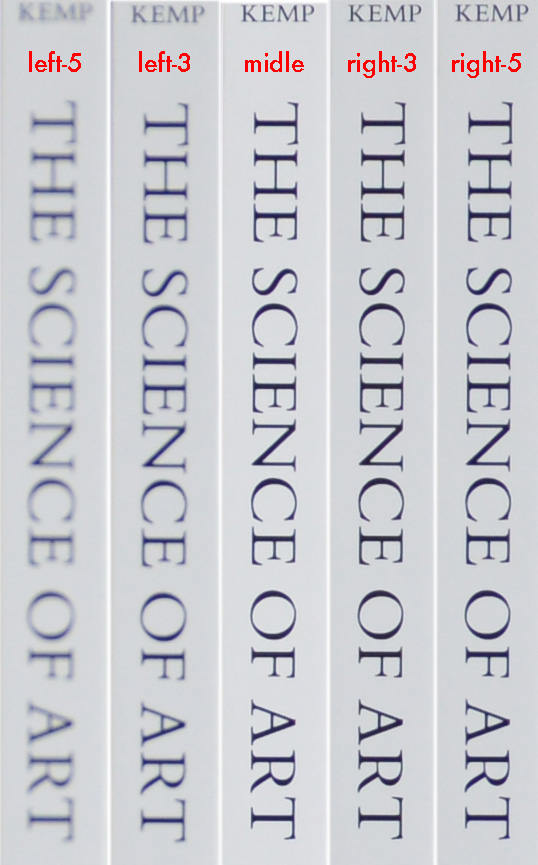
To exclude focus problems with the setting I’ve created, I’ve taken many different pictures by for instance turning the camera upside down (i.e. exchange the focus points), use different type of subjects, but unsharp pictures occur consistently when a left-field auto-focus points is chosen.
When selecting the left-most focus point, and comparing it a picture made with live view selecting the same focus point (which for live view is typically somewhat larger!), you can clearly see that the live view picture has the expected sharpness, whereas the viewfinder based picture is unsharp at the point of focus.
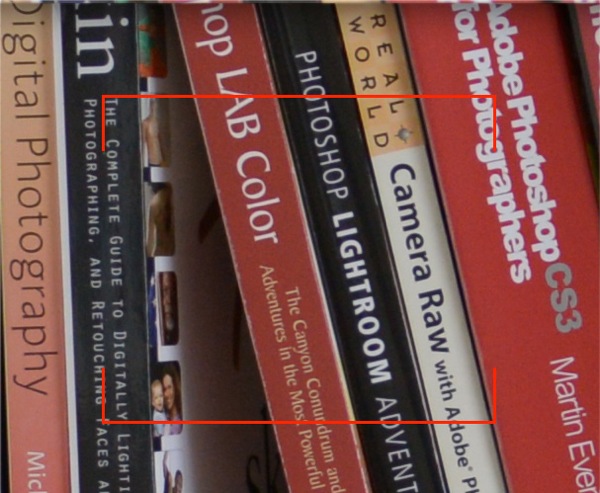

The left field AF points tend to focus to objects further away. The following two excerpts show a part of the bookshelf with a book stored in the back (bookshelf about 50cm deep, camera about 2m away from the bookshelf). For the middle to right focus points this book looks blurry, for the left-most AF point the text on this book looks pretty sharp, whereas the part that should be in focus looks blurry.
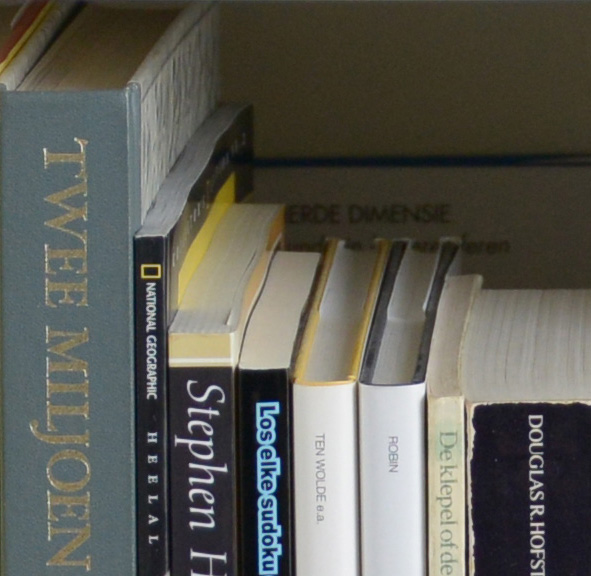
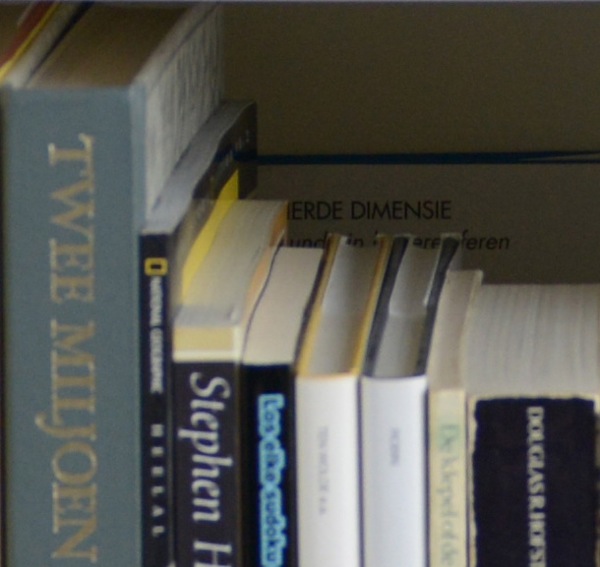
This clearly points towards a problem with the focusing system on the left side using viewfinder-based autofocus.
3. Analysis
A. Contrast versus phase autofocus
The focus problem only reveals itself when using the optical viewfinder. Good and consistent results are accomplished using live view.
Live view uses contrast detection auto-focus (CDAF). CDAF is based on the sensor directly, and is very precise. The disadvantage is that it is slow (not considering some latest innovations in the latest mirror less cameras), as all the data needs to be extracted from huge mega-pixel sensors.
The optical viewfinder uses phase detection auto-focus (PDAF). PDAF uses a dedicated mechanism based on mirrors and a separate module (the CAM3500FX) to accomplish auto focus faster. It should however be optically aligned with the sensor, hence the assembly plus calibration of such a device is very important to obtain similar results as with CDAF.

For more info see http://en.wikipedia.org/wiki/Autofocus, or even more details in Google Books, this article of Douglas Kerr, this extensive French wiki, a Korean article and French article with many nice pictures, and LensRental.
Conclusion: the problem only occurs when focusing via the viewfinder. Live view results show that the trajectory from object to lens to sensor is fine, so we don’t have to question the test setup. The focus problems can be narrowed down to viewfinder focus.
B. Lens
One hypothesis could be that the problem is lens-related. This is not the case because of the following reasons.
1. All my lenses focus correctly at all focus points when live view is used.
2. The problem occurs with multiple lenses (14-24mm/2.8, 50mm/1.4G, 24-70/2.8, 70-200/2.8).
3. It would be highly unlikely that all of these lenses exhibit a problem only on the left side, and only on this camera.
Conclusion: The problem is not lens related.
C. AF fine tuning
Although the lens may not be the problem, optical variations may cause different behavior when using PDAF compared to CDAF. PDAF relies on a different optical path with different components to accomplish focus. If this path is not aligned and/or calibrated to the direct path from lens to sensor, it may calculate a wrong focus distance.
Nikon offers a possibility to fine-tune this difference for each lens-camera combination. One can optimize the sharpness results by shifting the point of sharpness forward of backward. See Nikon’s recommendations on how (and when!) to do this. Because AF-fine tuning is applied by the same amount to all focus points, it is not possible to calibrate each focus point independently using the camera menus. Hence a focus mismatch in one region of the field cannot be solved by changing the AF-fine tuning.
None of my lenses require AF-tuning to accomplish good or decent sharpness for the middle and right focus points (checked with a Spyder lenscal and double checked with other objects).
Conclusion: The AF focus problem is not related and cannot be solved by AF fine-tuning.
D. Focus shift
When focusing using the viewfinder, the camera focuses with the largest aperture (lowest figure), and makes a picture with the selected aperture. E.g., in case of a f1.4 lens set at f2.8, the system focuses at 1.4, but makes the picture with 2.8. When using live view, the camera would use an aperture of 2.8 for the focusing.
Light sensitive lenses (with an aperture of 1.4 to say 2.8) have a property called focus shift. This means that if you focus using a particular aperture, and you change the aperture without changing the focus, the point of sharpness changes (e.g. see dpreview). The reason for mentioning this, is that this may cause differences with live-view and viewfinder based pictures. This is important for AF fine tuning, but also to diagnose the characteristics of the D800 focus problem properly (e.g. is it always front or back focusing?) .
Although focus hunting may result in some inconsistent reporting, the D800 focus problem is not related to focus hunting. The focus results for the left and right point are different, where the left is unsharper.
Conclusion: Always test sharpness with the largest aperture of a lens to avoid focus hunting.
E. Field curvature
Some people mention field curvature as a potential problem. Field curvature is the effect that lenses tend to bend the image, hence a flat object in real life is not project completely flat on a sensor. This is expressed by the picture below. When you set your focus point to the middle, then the edges will become unsharp. If you would focus on the edges, the middle of the image becomes unsharp. Especially wide-angle lenses do have some (intrinsic) field curvature.
When a lens that requires some AF-fine tuning is not fine-tuned, the effect of field curvature can be magnified in the outer focus points. Where the middle point is just about sharp, the edges become quite unsharp. By AF-tuning the lens, the sharpness results can be improved overall. Nevertheless, fine-tuning the PDAF system to the CDAF system based on the centre focus point, and expecting ultimate sharpness for all possible use-cases (lens focal length, lens aperture, object distance, focus points) is virtually impossible. Hence some slight deviations in sharpness are to be expected and normal.
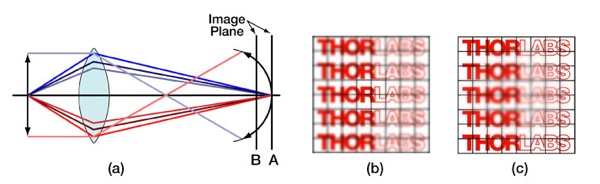
Although some reported tests on the web can be related to field curvature, the focus problem of the D800 is not related to field curvature. There are multiple reasons for that:
1. It would have the same effect when selecting a right focus point, which is not the case.
2. The whole picture is unsharp when using the left focus point
3. The outer focus points for full-frame cameras are not situated at the boundaries of a lens, but between the middle and the boundary of a lens (at 25% and 75%). Lens tests (e.g. 24mm/1.4 or 24-70/2.8) show that at those positions the lens is almost as sharp as in the centre.
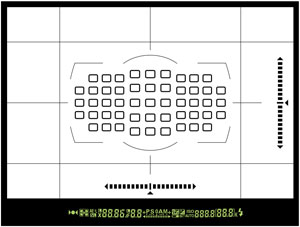
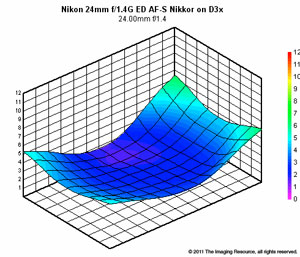
Conclusion: Field curvature is not the cause for the unsharpness reported as the left-field AF problem.
F. Focus distance and focal length
It seems that the focus problem is more obvious with wide angle lenses at larger distances from a subject. With my 85mm/1.4 at short distances, hardly any effect can be seen when selecting different focus points. Some people report good results with a 85mm/1.4G only, and claim their camera is OK, which is not a guarantee.
I see focus problem with the 14-24/2.8, the 24-70/2.8 and the 50/1.4, and not or hardly with the 60/2.8 and 85/1.4 (although others report there is). I haven’t tested my other lenses yet (and I don’t intend to).
Conclusion: The focus problem does not become obvious with every lens.
G. Difference in focus points
The middle focus points are so-called cross-type focus points that are more (light)sensitive and accurate (detect both vertical and horizontal lines) than the other AF points. Some claimthat the AF problems are related to AF problems due to the smaller accuracy of the outer focus points. This does not explain why the problems only occur on the left side of the focus field.

There have been reports that the problem only occurs when a single focus point is used. Therefore I’ve also tried multiple focus points, and other AF-modes (AF-S, AF-C), but the focus problems remain the same when only left-side focus points are used.
Conclusion: The AF problem is not related to focus modes or focus point differences.
H. Focus consistency
Auto focus is based on optical measurements, depending on optical, mechanical, electrical and mathematical principles. When focussing on a subject, small deviations may occur (see for instance this movie), and hence not every focus attempt will deliver guaranteed optimal sharpness. For that reason it makes sense to make multiple photos when testing AF performance.
Conclusion: Make multiple pictures when checking focus performance. Also try different angles and distances to see if this impacts the results.
I. Subject quality in terms of focus accuracy
Some objects are difficult to auto-focus. In general, CDAF gives better and more accurate results than PDAF. When testing a camera-lens setup, it is important to have good contrasty and/or texture rich subjects. When a camera has difficulties with auto focus, in most cases the lens start to hunt for focus (go hence and forth). In such a situation, focus results can be off. In case of the bookshelf I use for my tests, or a lenscal, I obtain consistent and good results. I also turned around the camera upside-down to exclude potential focus problems with books on one side. In each experiment the left-field AF points give me unsharp results, all other AF points give me sharp results.
Conclusion: The subject quality is sufficient to detect the auto focus problem with the D800.
J. High Resolution
Some say it is “logical” that a camera with so many pixels is more sensitive to sharpness. Although the claim is certainly true, sharp results can be accomplished with live view and the middle/right focus points, so resolution is not a problem here. Furthermore, the sharpness issues can seen very easily when looking at the results at say 25% zoom rate, which would equal a 2.25 MPix camera at 100% scale:
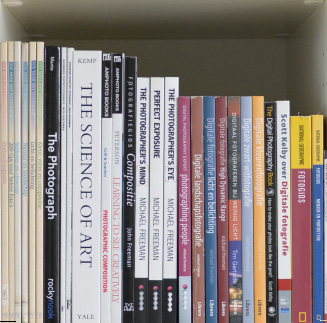

Conclusion: The AF problems are visible at lower resolution than the full 36MPix density, and are not related to the high pixel density of the D800 (or D4 which exhibits the same problem).
K. Camera movement
To avoid any movement during picture taking, the mirror up mode of release delay (e.g. see dpreview) should be used, and the camera should be on a tripod. Nevertheless, the AF problem is so significant that it can be easily shown when taking pictures out of the hand.
L. Other cameras
I’ve also performed the same tests using my D700, (based on the same CAM3500FX module for PDAF focusing), and it shows consistent behavior over all focus points. There is no substantial difference in sharpness.
M. Tilted assembly
One hypothesis is that the problem is caused by a tilted assembly of the CAM3500FX module, or one of the mirrors. This is quite hard to understand knowing that the right side focus points yield good results, and the focus principle is based on a symmetrical differential setup.
N. Firmware
Another hypothesis is that the problem is caused by a firmware error. This is hard to understand knowing there are cameras with no problem.
O. Calibration error
Another hypothesis is that the live view optical path is calibrated during manufacturing, and an erroneous procedure (or no procedure?) was in place in one of these plants. In that case, cameras need to be send back to Nikon Service for re-calibration when they have the right means in place.
4. Towards a solution
My camera has been fully repaired now. It took a couple of iterations, in close cooperation with Nikon Service Points the Netherlands to repair the camera. See the following posts here:
Appendix – More info on the web
The left-field AF focus problem has been mentioned on the web already many times. Here is a list of some links.
Some other interesting stuff:
For the die-hard, some patents:
Appendix 2 – Dust
Unfortunately I also seem to have quite some dust on my sensor. I’ve tried to remove the dust using a dust blower (repeated a couple of times), I got rid of a few, got 2 in return, but most particles seem to be sticky and dot go away. I’ve changed lenses maybe about 4 or 5 times in a very controlled manner to avoid dust, so given the amount of dust and the stickiness I would expect them to be present out-of-the-box. Hence, sensor cleaning seems to be another reason to send in the camera for service!
Underneath you’ll find an overview picture, and two excerpts at 100%.